Using color coded worksheets is such a quick, easy, and effective way to make the same activity accessible to more students in your class. You don’t need anything fancy, just some markers or crayons. You can even use this same technique to add different levels of support using the same worksheet, crayons, or markers.
Why even use color-coded worksheets?
Our special education classes tend to have such a HUGE variety of learning levels and needs. It can be so time consuming making different activities for different learning levels. It is also frustrating when you are dealing with exactly the same content. Using color coded worksheets allow you to use the exact same worksheet for all the students in your class. It will not only save you time, but build more independence in your students. Here is a quick way I found to take one task and make it accessible to more of my students by just adding some color.
How to make color coded worksheets
Different ways to use color in your worksheets
We did a lot of cut and paste activities in my class. Most of my students had difficulty writing, so I needed a way to produce a product for parents to see as well as a concrete way to gather data and perform assessments.
Sorting activities were a great way for me to assess students’ comprehension of a particular topic. For the targeted group, I would simply allow them to sort the pictures with no color added at all. I also often did this as a pre-assessment for all my students. That way, I could get a quick idea of how much support each student may need in the form of color coding.
For students who obviously needed some support, but were also starting to grasp the concept, I would simply color code the worksheet by adding an outline to the pictures and sorting symbols.
For students who needed even more support, I would use more color, actually coloring in the picture choices.
As you can see, this really did not take me much time and allowed all my students to complete the same worksheet.
What about digital worksheets?
It is actually super easy to create a color coded activity in a google slide. In fact, all the digital units I create come with this option. All you need to do is change the color of the outlines around the picture choices.
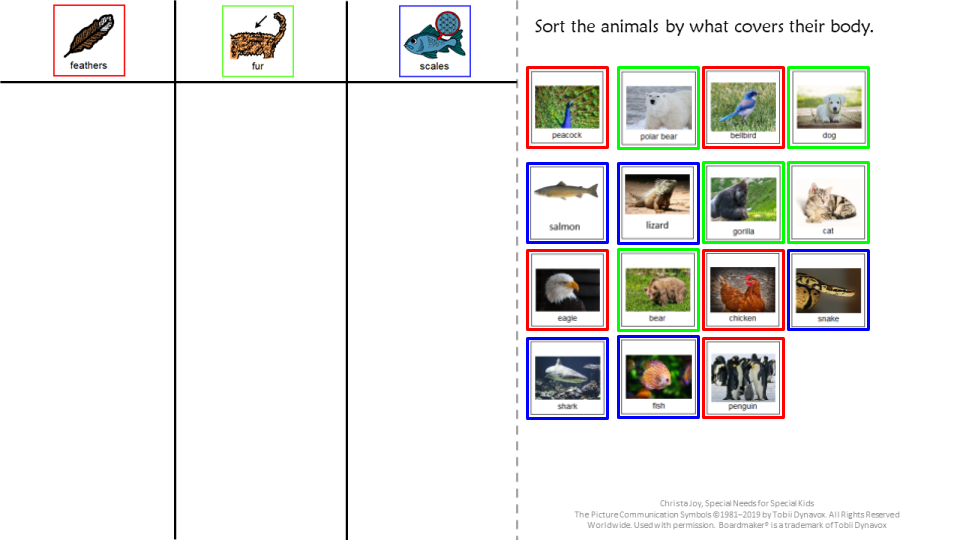
Consider trying this technique to easily make more rigorous tasks engaging and more independent for your lower-level learners while still utilized grade-level content.
If you want to learn more about differentiation and how to use the same activity in multiple ways, be sure to check out these blog posts. They have some free downloads you can grab as well.
DIFFERENTIATING: 1 ACTIVITY 3 WAYS, EASILY AND EFFECTIVELY
10 WAYS TO USE ONE CIRCLE MAP IN A GROUP LESSON




12 Comments
Comments are closed.