Many of use a schedule to help our students navigate through the day. Schedules are so helpful in building independence as well as decreasing problem behaviors. If students know 1) what is coming next, 2) how long it will last, and 3) what the expectations are things ten to run much more smoothly. In addition to class schedules, I also found schedules for how the group lesson was going to run was also incredibly helpful. Here are some tips and some free schedule cards to download that go with many of my activities.
1. Spend some time familiarizing your students with the schedule cards
Before you start using schedules for your actual lessons, you will want to make sure your students are familiar with the pictures, symbols, words, or even objects you will use to indicate what activity is about to occur. You could work these into a social story, or as a daily review in your circle time or morning meeting. Making sure your students understand what activity goes with each schedule card is helpful before jumping in.
2. Be consistent
Since consistency and repetition is the name of the game in many of our classrooms, this is easy to establish. Many of us do the same activities in various lessons. We may read a book, do a worksheet, do a craft, etc. regardless of if we are teaching math, science or social studies. In reality, it is often structured the same. There is just different content.
3. Decide if you want to use one schedule or individualized schedules
So this will depend upon the makeup of your students. I have done it differently over the years. Sometimes you have students that are on such different learning levels that they need a schedule right in front of them. Some have such challenging behaviors that having their own schedule to manipulate can give them some sense of control and lessen anxiety. Even if I had individual schedules going, I still had a master schedule for the group that I could manipulate.
4. Display the relative time of each activity
I never wanted to be held to a stop watch while I was teaching, so I never used exact amounts of time on my schedule. But, I did feel it was important and helpful for students to know if each activity would take a short, medium, or long time. Some years I used colored backgrounds as shown below.
- Green was a short activity
- Yellow was a medium activity
- Red was a long activity
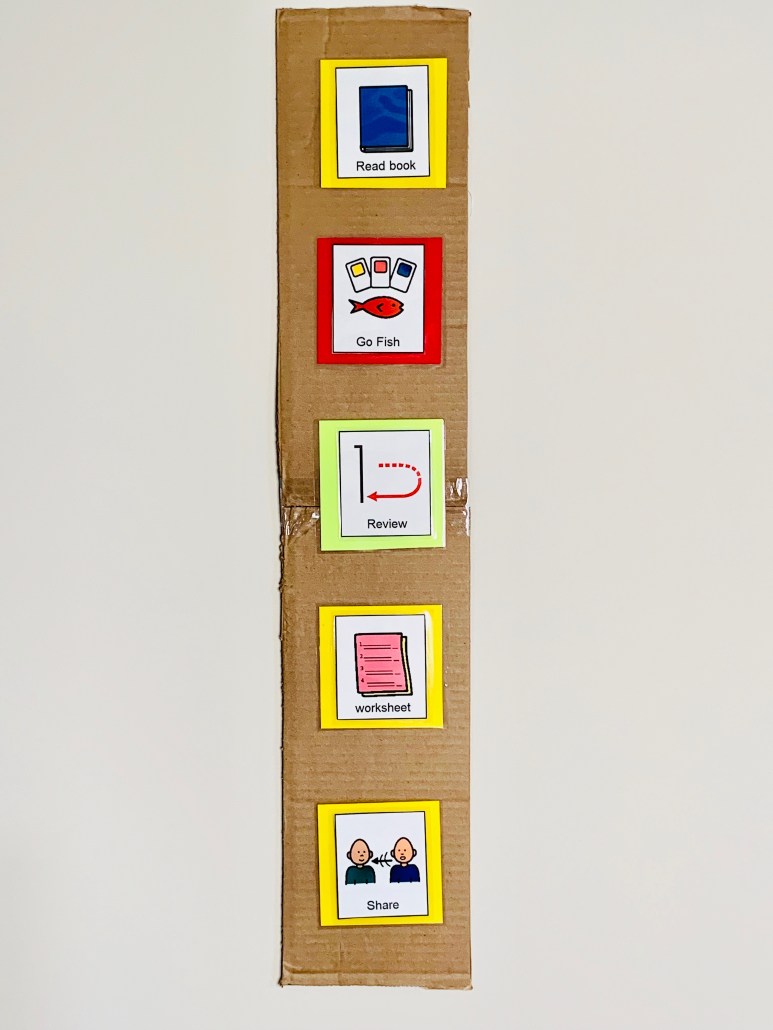
5. Using the schedule
Once the schedule was set up, I would go over the activities we were going to do. As we completed each activity, either I or a designated helper, would remove the card. For some activities, I had several choices, and I wanted the students to decide what we would do. For example, when doing our vocabulary card or board review activity, there are a ton of choices. Once the students were really familiar with all the different games and how to play them, I would let them choose which particular activity they wanted to add to the schedule that day. By the end of the year, I was allowing students to pretty much plan the entire flow of the lesson.
If you read my previous blog post, Awesome Activities to do with Vocabulary Boards (click HERE), I wanted to offer everyone a free download with a picture card you can use with each activity. They are in two sizes as well as being in color and BW You can download them by clicking HERE (no email needed).

Large vocabulary activity cards 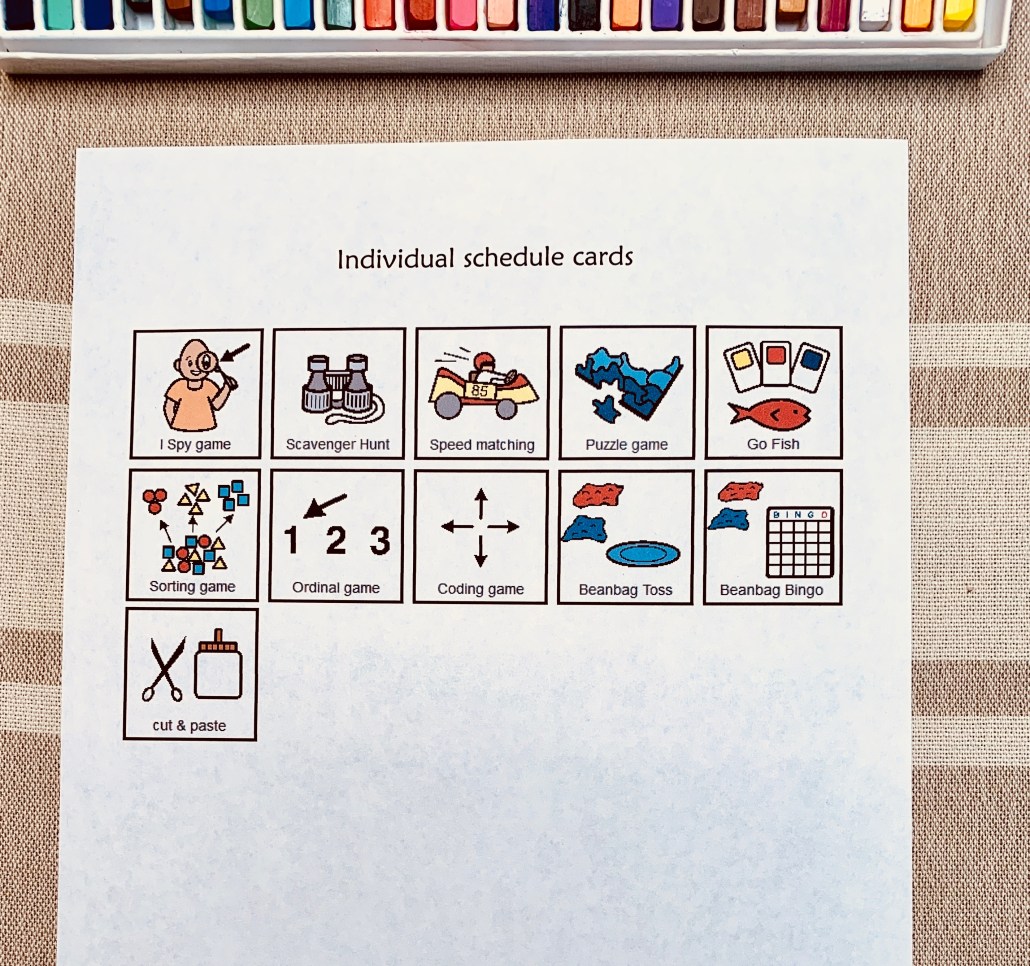
Cards for individual student schedules
I know much of this is second nature to many of you. Hopefully, there was one “aha” moment in here for you. Finally, if you need some general schedule cards to go with your lessons, then click the button below for all the other schedule cards (besides the vocabulary ones above) that I found helpful and correspond with most of the activities found in my units on TPT.

Large other activity cards 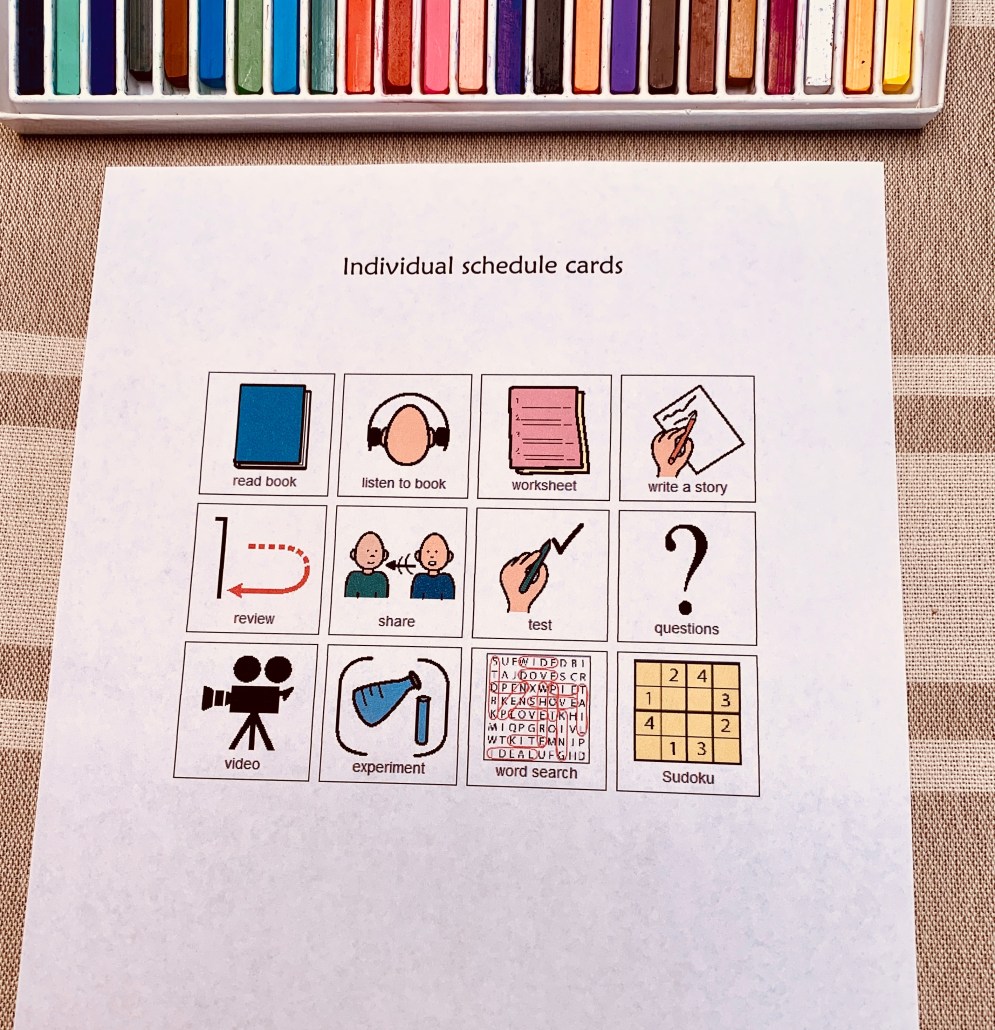
Cards for individual student schedules
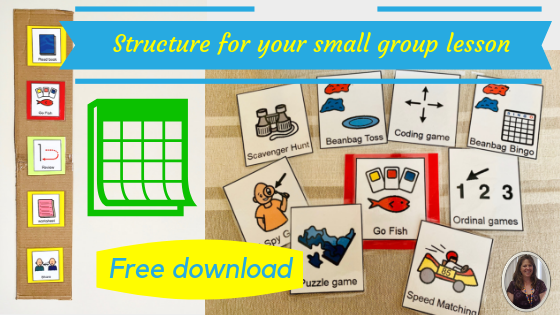

2 Comments
Comments are closed.